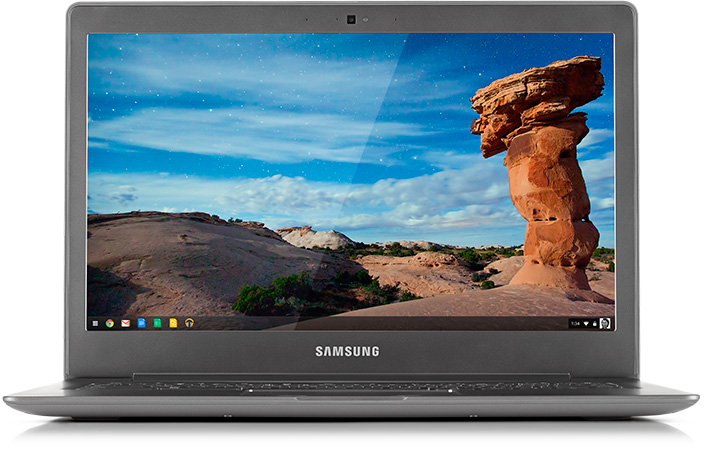LifeProof isn's a new company but interestingly I receive a handful of reader emails every week asking whether the $89.99 investment is justified. The questions I see the most are:
- Does the Lifeproof case work?
- Does the Lifeproof case leak?
- Will the Lifeproof case protect my iPhone from my toddler
Interestingly reviews on the the internet are split. There are large organizations and hard users that swear by Lifeproof cases and then there is a vibrant boisterous anti-Lifeproof community that tries to have its voice heard everywhere.
So this review is my attempt to answer the simple question: Is the Lifeproof waterproof case for iphone/ipad/samsung/Motorola worth the $90 asking price?
The first rule of Lifeproof
Remember that you are asking the case to protect your $900 smartphone. For most, this is the most important piece of technology. So why do so many buyers avoid reading the manual then complain that something went wrong? I don't know but please... pretty please... read the damn manual.
The first thing the manual says is to test your case in the sink using a tissue paper inside the case to check for leaks. Lifeproof does test every case in their warehouse but considering it will be wrapped around you smartphone, invest the 30 minutes to test it with tissue paper (or using the fake cardboard iPhone provided in the packaging) first in the sink.
The most popular version is the Nuud which basically seals around your devices glass screen itself. People choose this because it allows you to enjoy the wonderful retina display without looking at it through a cheap think plastic film. But in order for this to work, your phone should be relatively intact. Deep screen scratches or cracks could make your device non waterproof.
The internet is complaining
I read hundreds of comments from users and it seems the biggest complaint is that condensation forms on the inside of the speaker mesh. Most complainers said the phone continued to work but that they had to have Apple replace the speaker.
I contacted 12 of the most vocal complainers about this issue asking if they had first sink tested their case before first use. 2 answered saying they had not.
Food for thought.
The warranty
So Lifeproof provides 1 year of warranty from the date of purchase (link). Buying it with some gold credit cards may allow you to extend this to 2 (your results may vary). I contacted their warranty support service (as a test) and the agent was extremely helpful and willing to quickly send out a replacement piece. [I claimed it was leaking].
Additionally many stores will offer you 30/60/90 days of in-store warranty.
I am a scuba diver and have scuba certified camera cases. For those cases, we typically apply a special silicon lube (link) to the O Rings before each day starts. You could use this same lube on the O Rings of the Lifeproof but it would likely invalidate your warranty so I wouldn't do it.
My field tests
I love my smartphone and it is with me 24x7x365. Subjecting my beloved iPhone to torture testing breaks my heart everytime. For these tests, I dropped the phone (in case of course) on jagged medium size rocks from 6 feet and all that happenned was some small case scratches.
I then tested the phone in a 1 meter tank for 60 minutes and the phone worked great.
Touchscreen's don't like water and therefore may not respond when wet. The traditional Lifeproof with cheap plastic screen protector allows you to use the phone in fairly wet conditions because ultimately the screen is dry. Not so for the Nuud. Because the original screen is exposed in the Lifeproof Nuud case, the touchscreen becomes unresponsive when wet. This is something you will have to think about before you get the screen wet. As an example if you want to take pics, start the camera app before the device get's wet and use the volume button to snap pics. The home button will work but screen presses will likely go unanswered by IOS.
Lifeproof Total Water Protection Program
Lifeproof has a program called the TWPP and describes it as:
“TWPP is a limited warranty that is included with your purchase of a LifeProof Case when purchased through select retailers. The TWPP Limited Warranty includes coverage of your electronic device as a consequence of water damage due to a material or workmanship defect of the LifeProof case.”
the important point here is to register your TWPP warranty as soon as you buy your case from an authorized provider (link to register) , otherwise you forfeit this protection.
The accessories
There are now a bunch of accessories you can buy. The most interesting one, if you spend time around water, is the LifeJacket.
Basically it is designed to work with the Lifeproof case and make your device float and of course makes it super visible. I wouldn't walk with the Lifejacket on the beach but would use it while boating.
Verdict
It is not perfect. It makes the device just a bit bigger (not much but still noticeable). It basically covers the beautifully crafted aluminium smartphone in a much cheaper plastic case. You will need a special adapter to use headphones (link). Some IOS accessories won't work because of the added thickness around the lightning port which means you'll have to give up on those accessories or buy one of those third party lightning port extenders.(link)
I think this is a fantastic option for the right consumer. Who is the right consummer? It is someone that spends enough time around water or situations hazardous to their smartphone, to make this investment worthwhile. Someone that needs this protection once a year shouldn't spend $90 for this case.
It's cool using your smartphone for everything but I have taken a step back. For situations where I want to take pictures in wet or hazardous conditions, I use my though, waterproof, dropproof, freezeproof Olympus TG-2 (link). (they are up to TG-4 now).
For situations where I am carrying my smartphone (or documents or other electronics) and just want to protect it against unintended splashes or water, I store it inside a reusable, extremely though and easily accessible AlokSak waterproof bag (link).
Having used many waterproof cases, I find them too clumsy to use and they distract from the beauty of my devices. Personally I would rather endanger a device made to be thrown or bathed like my Olympus TG-4 Though camera or a GoPro. If however you work in a job where you need your phone AND it is hazardous for the device then this is a fantastic option. It is one of the sleekest and most usable waterproof cases aroound.